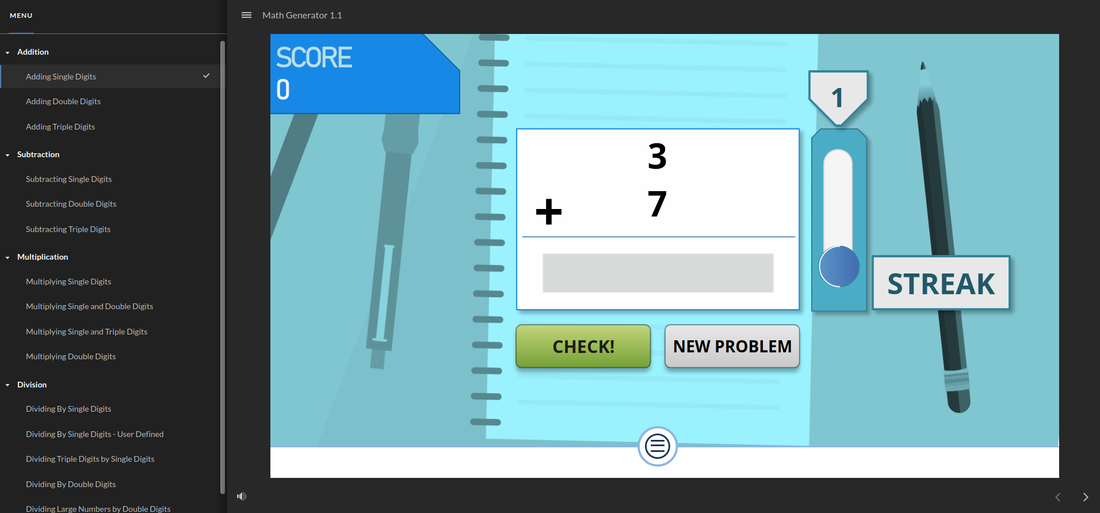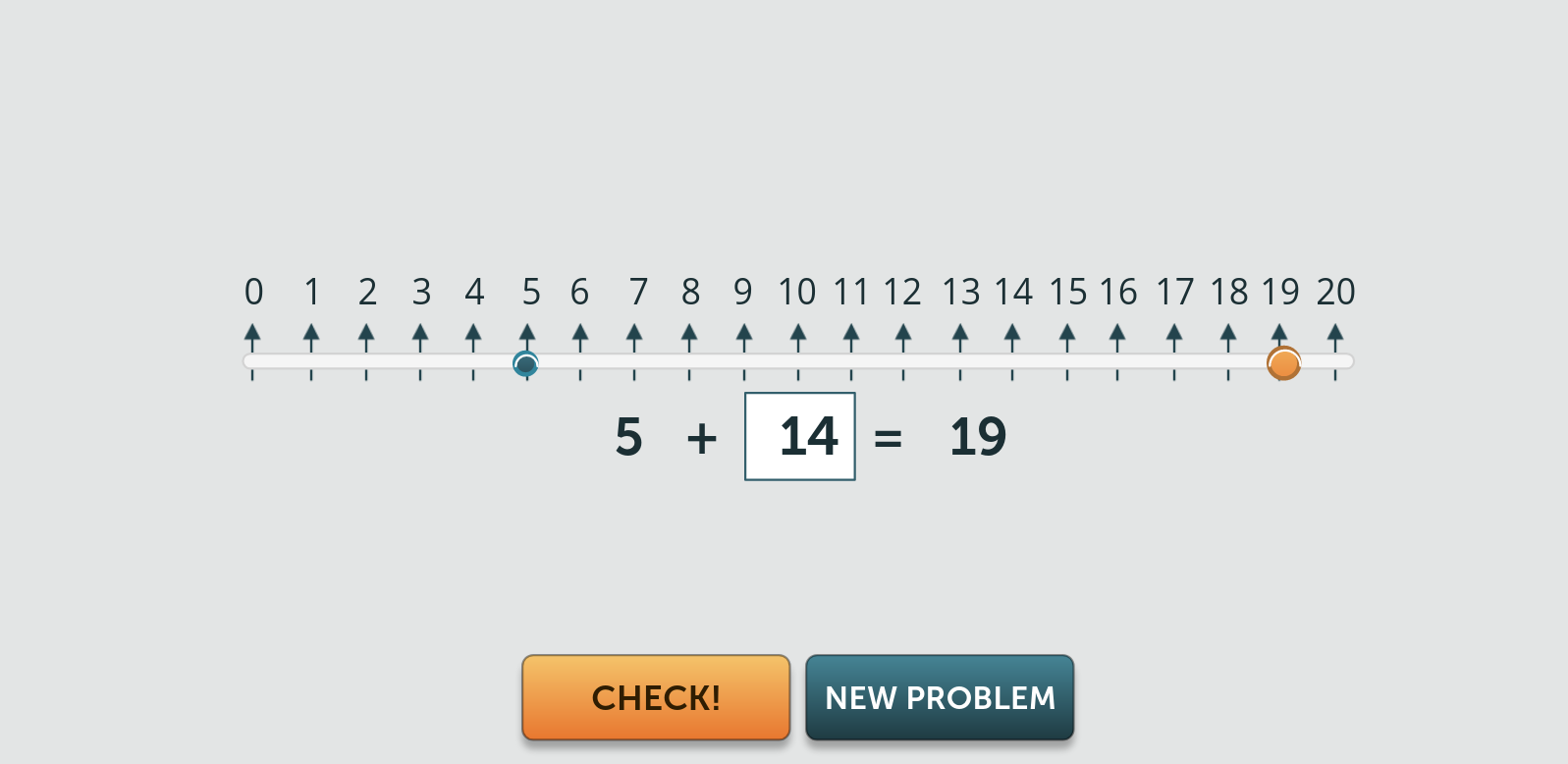Arithmetic Problem GeneratorThis tool creates randomly generated addition, subtraction, multiplication, and division problems. It uses game elements streaks and total score to support learner engagement. Getting multiple questions correct results in a steak which acts as a score multiplier. This make it potentially useful as a self or peer competition motivator. A variation include a countdown timer with additional score multiplier for answering questions more quickly. Simple tool for unlimited arithmetic practice. Note: Storyline doesn't natively support clearing the answer from the input box (i.e., setting the input variable to 'blank') on page reload, but this should be possible using a Javascript snippit. TranslationsThis tool allows learners to practice unlimited coordinate translations. The shape vertices update the coordinates in the upper left based on xy line intersections. The translation coordinates are set from a randomly generated number that updates each of the vertices mathematically constrained to the scope of the graph and distance from each other shape vertices. Number lineSimple introduction to the numberline using simple addition and subtraction problems. Learners can either drag the point to increase the number or enter the number manually, then check their answer using the button at the bottom. Problems are generated randomly.
How to Make ToastThis was a personal project that I created while experimenting with some more advanced variable configurations in Storyline 360. Thinking of a simple topic to serve as a basis, I chose the art of toasting.
The project doesn't always run consistently, some events break continuity (seemingly randomly). Restarting the project usually solves the problem. Its nothing that couldn't be fixed without some troubleshooting but until it goes into production; the side navigation allows by-passing slides. Also, on slides that require user interaction, I would normally place an invisible object over the checkbox so users couldn't manually toggle it, but for testing purposes I left it out. Hope you enjoy learning about the fabulous art of toasting. The next iteration will feature avocado toast for all the millennials out there. HOW TO MAKE TOAST |