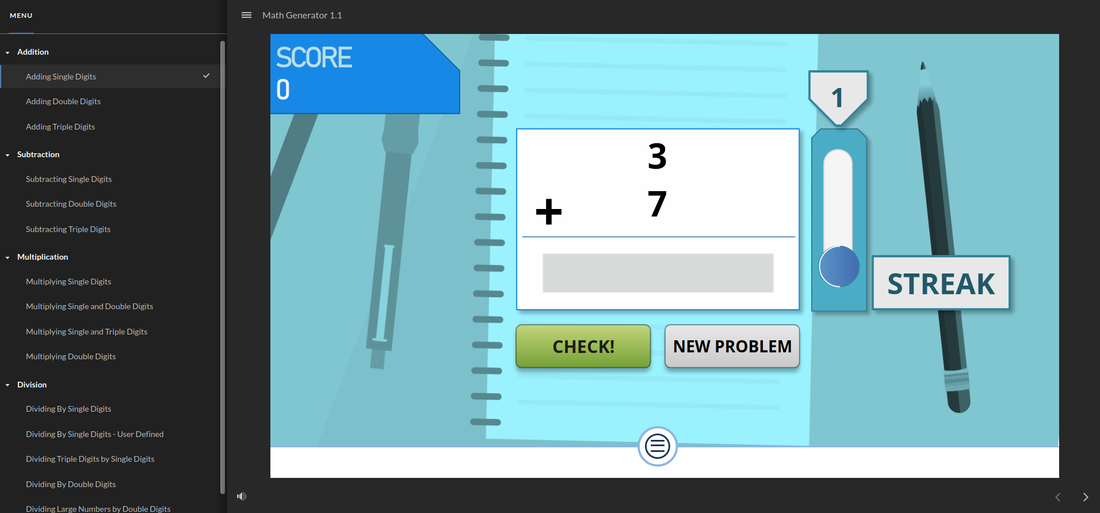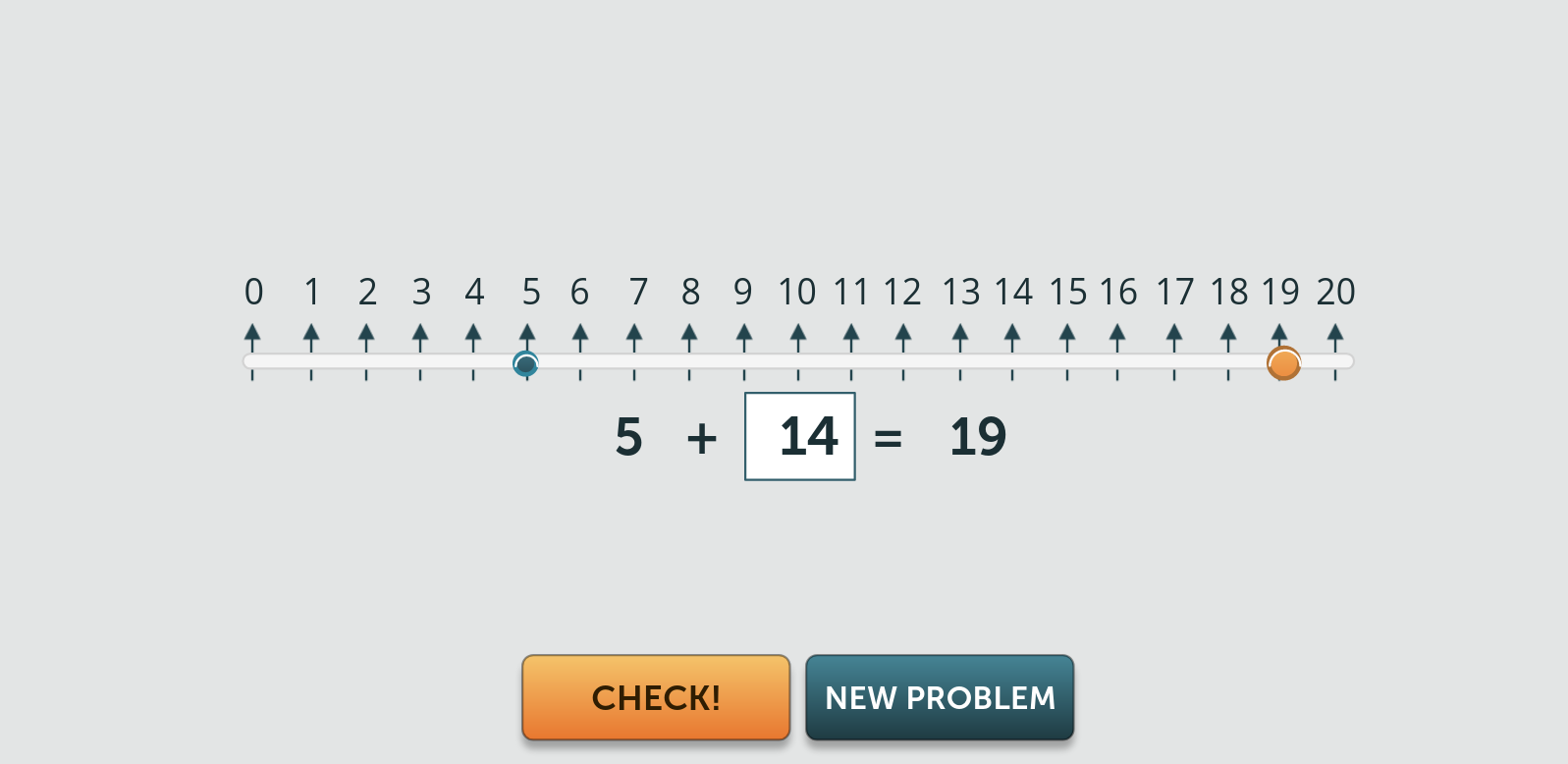Arithmetic Problem GeneratorThis tool creates randomly generated addition, subtraction, multiplication, and division problems. It uses game elements streaks and total score to support learner engagement. Getting multiple questions correct results in a steak which acts as a score multiplier. This make it potentially useful as a self or peer competition motivator. A variation include a countdown timer with additional score multiplier for answering questions more quickly. Simple tool for unlimited arithmetic practice. Note: Storyline doesn't natively support clearing the answer from the input box (i.e., setting the input variable to 'blank') on page reload, but this should be possible using a Javascript snippit. TranslationsThis tool allows learners to practice unlimited coordinate translations. The shape vertices update the coordinates in the upper left based on xy line intersections. The translation coordinates are set from a randomly generated number that updates each of the vertices mathematically constrained to the scope of the graph and distance from each other shape vertices. Number lineSimple introduction to the numberline using simple addition and subtraction problems. Learners can either drag the point to increase the number or enter the number manually, then check their answer using the button at the bottom. Problems are generated randomly.
How to Make ToastThis was a personal project that I created while experimenting with some more advanced variable configurations in Storyline 360. Thinking of a simple topic to serve as a basis, I chose the art of toasting.
The project doesn't always run consistently, some events break continuity (seemingly randomly). Restarting the project usually solves the problem. Its nothing that couldn't be fixed without some troubleshooting but until it goes into production; the side navigation allows by-passing slides. Also, on slides that require user interaction, I would normally place an invisible object over the checkbox so users couldn't manually toggle it, but for testing purposes I left it out. Hope you enjoy learning about the fabulous art of toasting. The next iteration will feature avocado toast for all the millennials out there. HOW TO MAKE TOAST Getting Things DonePencil Earlier this month David Allen, the author of the immensely popular book and methodology: Getting Things Done (abbreviated as GTD), made a blog post titled "David Allen on the Best Software for GTD". After years of waiting for, and two attempts at creating the "Ultimate GTD" app without success, David decided to release his notes and sketches toward his ideal software available to the public. As a adherent to GTD, this was a very interesting chance to take a look at what might have been, and to fantasize about what could still be a tremendous management tool. David remarks that the technology and interest to bring such a product to market wasn't there, but wants the idea to be released in case anyone can make it possible. While I'm certainly in no position to manage that on my own, it did inspire me to create my own vision of what great GTD software would look like. If you aren't familiar with GTD, take a few minutes to orient yourself by watching this video. My DesignThe purpose of this design sketch is to try and capture David Allen's vision for what GTD software might look like. My goal is to mock up the more important features of the GTD system in a clean, intuitive, but ultimately complex project and task management system. Not everything is flushed out (yet?) but I did start with what I consider to be the essentials of the system: inbox processing, task listing, and projects. The project assumes a desktop and/or web interface that can communicate with other instances of the software in a team setting. Details are below. To view larger: Right Click > View Image INBOX Inbox processing is really key to GTD. My design combines email, general process items (e.g., 'brain dump notes,' items sent from elsewhere in the system, reoccurring/scheduled items, etc.) and requests (sent from users in the system). This is meant to be a 'catch-all' location, so anything and everything that needs attention should drop here. From the inbox list the user chooses an item and is then prompted with a series of questions to help them organize it according to the GTD methodology. For experienced users who don't need the prompts for each task, shortcut keys can bypass the prompts and execute a particular action (e.g., create task, file in archive). TASKS Tasks are the basic unit of the system. Under GTD, a task needs to include meaningful information to make it available and relevant to the user at the appropriate time and setting(s). This is done through the use of standard tags for each task. These include: (1) start/due date(s), (2) priority, (3) context, and (4) associated project(s). I added 'people' as another tag. Tags are used for sorting and grouping the task list. The tasks are then containerized under action, waiting, or review.
All of these items can have due/review dates associated with them. Tasks with review dates in the future can be hidden to keep lists clean and so they appear at the appropriate time. TASK CARDS For my design, I adopted the 'card view' approach that users of different Kanban interfaces (e.g., Trello) are familiar with. The card includes the tag information on top, with action items on the right, and attachments at the bottom left. For certain tasks, an action button will appear (seen as "Call Now" in the sketch) for the user to complete the task - assuming there is an appropriate integration with external systems such as VoIP or email. This is otherwise a "Complete" button. QUICK TASKS I also included a 'quick task add' feature that draws on the syntax made popular by TODO.TXT which uses symbols to denote tag type (e.g., +project-one, @errand, &john-doe) with an option for prompts. PROJECTS Projects are the larger GTD container that includes tasks, notes, plans, and members. There are three types of GTD projects: current, future, and possible (or prospective).
Possible projects are 'weak' future projects that may just be ideas and a few associated tasks. These are included in the review process where they are either further developed, deferred, archived, or deleted. OTHER These features are not well-defined (yet) but would be included in the software ideally.
Final ThoughtsThis was a fun design exercise for me. I've received a lot of benefit from emulating the GTD method over the years and so fantasizing about what my ideal software might look like was a bit like designing a dream home. I still have some unpolished elements that I may develop and upload in the future if the mood strikes me, but for now the process has caused me to look at my own GTD system with renewed enthusiasm and a critical lens.
While David mentions in his article that he doesn't think the technology is quite there for an ideal GTD system, I think there are a number of open source projects that have taken the methodology to heart in small ways. In the future It would be nice to see unite under one free and open source effort. One of my long time interests in education is the use of games for instruction. I believe that games have something significant to contribute to human learning and flourishment both in themselves and in their influence on instructional design. In particular, I believe that game elements can inform instructional design by pairing learning goals and objectives with appropriate game elements. This can be as a holistic approach to teaching and training, or through the use of game mechanics to demonstrate meaning and facilitate engagement with instructional content. Below is a workshop presentation that I delivered at the Faculty Summer Institute at the University of Illinois Champaign in May 2019. In it I introduce a 'game-based' approach to instructional design, including a few essential concepts from James Paul Gee's classic "What Video Games Have to Teach Us About Learning and Literacy," as well as game-design concepts from Jesse Schell and Joe Bisz. At key points during the presentation I held large and small group discussion and prototyping sessions with my attendees as we explored their instructional design challenges and how they might benefit from games and a game-based approach to their instructional designs. Attached are some of the resources that accompanied the presentation. The Game Mechanic Reference is a list of identified game mechanics pulled from a popular board game forum (I take no credit outside of reformatting.), a list of James Paul Gee's Principles of Good Game Design (again, reformatted), and a worksheet for drafting learning games and game-based instruction (I can take credit for this!). Please feel free to use these resources in your own work. If interested, please also see Jesse Schell's Art of Game Design and (more directly related) Joe Bisz's What's Your Game Plan?
As a member of the steering committee and the webinar subcommittee, I created and distributed these advertisements for our events. Advertisement theme based on the Educause color palette. Blackboard UNIV 101 is a first year student experience course designed to prepare students for the transition to college life and study. As an instructional designer, I drafted a barebones version of the course in Blackboard with essential materials and navigation structure with the program's assistant director to be used as a course shell for the other sections. As a course instructor for one of those sections I further developed a blended experience that utilized class meetings for discussion and activities, and the online Blackboard component as a means to deliver content, collect assessments, and communicate. ORGANIZATION I made heavy use of the adaptive release tool and temporarily hidden menu items to keep the course visually manageable for students - many whom had not worked with a learning management system in the past. For example, I set a time restriction on each Weekly Activity folder to hide it a week in advance to simply navigation to only current and near-current activities. I also set a completion restriction so that students could not take the chapter quiz before marking the chapter as reviewed. To make navigation easier, I presented the course's navigation in two ways: temporally using weekly folders and categorically as separate menu items (e.g., Quizzes, Assignments). Students started the course with a syllabus quiz with unlimited attempts and a 100% score requirement. The design of the quiz encouraged students to use the syllabus document and provided instant feedback for right/wrong answers. FEEDBACK My approach to delivering the course was to make it as adaptable as I could in order to better meet student needs without compromising the course objectives or the mission of the program. To this end, I created very brief reflection surveys to gather feedback on students' perceptions of value, difficulty, and time spent on activities (as well as open feedback for extended responses). I used this feedback to adjust the live directions and discussions of the course's content, and used the aggregate feedback upon completion in analyzing course items for review/revision. To keep this feedback as short as possible I used a simple + (positive) = (neutral) - (negative) measure for student expectations (e.g., "How would you rate your personal satisfaction with this weeks content and activities?). COMMUNICATION I made ample use of Blackboard available tools to make communication easier for students including; using Blackboard Collaborate for office hours, keeping an up-to-date calendar of class meetings, due dates, and important campus events, a "Help" discussion board containing FAQs and a forum for asking questions, and scheduled announcements for timely course information and due date reminders, Trello In my position as Research Associate at the FDID Center at NIU I was engaged in different projects and activities requiring complicated planning and collaborations. One of my first goals as a new hire was to introduce my colleagues to Kanban project management using Trello in an effort to corral the different responsibilities and project relations into something that could be visualized and shared. As a free(mium) tool, Trello was easy to convince some early adopters to run for some initial low-stakes projects. Early successes eventually grew to department wide utilization. The flexibility and simplicity of the service makes it useful across many contexts and use cases including; management of the center's technologies, workshop and course creation, event management, and new hire on-boarding . The service enables a project manager to convey objectives, instructions, and processes to individuals quickly and effectively. These highlights were particularly useful due to our high graduate assistant turn over and frequent work orientations. Anyone interested in learning more about this service can discover more on the Trello Training website. You may also be interested in learning more about the Kanban Method which Trello model's itself after. Blackboard I created an online community page in Blackboard for members of the ETRA Graduate Student Association during my tenure as vice-president and president of the organization. Due to the large number of off-campus members we wanted to have a persistent online presence for meetings, events, and conversations. The site continues to evolve as the current board members add to and develop this resource.
Prezi
I developed this Prezi presentation for the Northern Illinois Computer Educators Conference in the Fall of 2013 for an audience of K-12 educators and later to a undergraduate cohort of pre-service educators.
Comparing Learning Management Systems and their Impact on Differentiated Instruction
Two major challenges facing educators in 2013 are 1) differentiating instruction and 2) integrating Common Core Standards into curriculum. Learning management systems (LMS) offer an effective solution to address these issues. In addition to being valuable instructional tools, they also open the door for the creation of asynchronous learning environments. Harnessing the power of social media, automated grading, individual education plans, and 24/7 availability, these resources are recreating the modern classroom This was a document I created to work with teachers on creating a technology managements strategy after a pre-existing one was scrapped due to unnecessary scheduling conflicts and general mismanagement by users. Working within different teacher groups, I was able to develop a workable strategy in an asymmetrical environment to their satisfaction. |
|||||||||||||||||||